Let’s face it, onboarding any new admin for a software platform is a bit like teaching someone to ride a bike. Only this bike is on fire, you’re on fire, everything’s on fire because you’re in Jira. All jokes aside, here’s an exploration of why training new Jira admins can be a true test of patience, with a splash of humor to ease the pain.
1. The Jira Jungle:
When new admins first dive into Jira, it’s like stepping into a dense jungle without a map. The vast number of settings, custom fields, permissions, workflows, and schemes can easily overwhelm them.
Imagine being handed a 1,000-piece puzzle without the reference picture. Now, try assembling it. That’s Jira for a newbie.
a. The Overwhelming Canopy:
The first thing any newbie notices is the thick canopy of features and functionalities. It’s lush, it’s vast, and it’s… confusing? With so many settings dangling like vines, it’s easy to get tangled up.
Remember the time when a new admin tried to set up a simple workflow and ended up creating a Rube Goldberg machine? Classic Jira Jungle mishap!
b. The Wild Creatures:
In this jungle, there are wild creatures lurking – the unpredictable plugins. Some are friendly allies, like the “Time Tracker”, while others, like the “Obscure-Feature-You-Don’t-Need”, might just lead you astray.
There’s a rumor that someone once found a plugin designed to play bird sounds based on ticket priorities. Talk about jungle vibes!
c. The Tricky Terrain:
Much like the unpredictable grounds of a jungle, Jira’s interface has its highs and lows. One moment you’re cruising through a user-friendly dashboard, the next you’re sinking in the quicksand of custom fields.
Pro Tip: Always have a “Jira machete” handy. It’s not a real tool, but the mindset to hack through unnecessary complexities and pave your path!
d. The Uncharted Territories:
No map? No problem! Oh wait, it’s a BIG problem. New admins often feel there’s no guide to navigate the vast expanse. Every turn feels like a step into the unknown.
Why did the Jira admin get lost in the jungle? He couldn’t find the right ‘path’!
e. Adapting to the Environment:
Every jungle has its rhythm, and so does Jira. It takes time to adapt, to recognize the patterns, and to dance to the beats of agile workflows.
2. “Oh, I Broke It” Moments:
Every new Jira admin will inevitably click on something they shouldn’t have.
“So, I just wanted to change the status name and now our entire workflow is gone. Oops?”
Every Jira admin’s journey is peppered with those heart-stopping, face-palming, “I-can’t-believe-I-just-did-that” moments. Let’s take a spirited journey through some of these unforgettable missteps.
- The Accidental Mass Email: Picture this: A new admin tries to notify one team member about a ticket update. But whoops! The entire company now knows that John needs to “fix that tiny typo on page 57.”
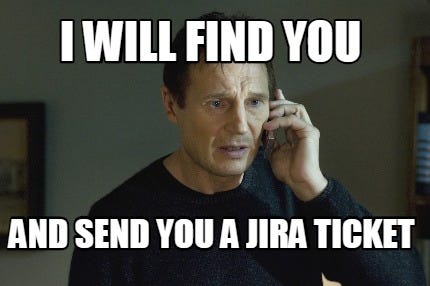
Did you hear about the admin who sent out a “Happy Monday” email to the whole company through Jira? Tuesdays were never the same again.
- Workflow Woes: Modifying a workflow can be like defusing a bomb. Cut the wrong wire (or click the wrong setting), and BOOM! The workflow is history.
Some say there’s a secret club for Jira admins who’ve accidentally deleted a workflow. They meet every month to share tales and eat comfort food.
- Permission Perils: Setting permissions is like playing Jenga. Remove the wrong block, and someone from marketing suddenly has the power to deploy code. Yikes!
What’s a Jira admin’s favorite game? “Guess Who Has Access Now!”
- The Disappearing Act: Sometimes, while trying to clean up, an admin might “clean up” a bit too much. And just like that, essential data pulls a Houdini and vanishes!
Always have backups. And then backup those backups. And maybe keep a lucky charm on your desk, just in case.
- The “Experimental” Phase: Every new admin goes through this. “What does this button do?” becomes a mantra. Sometimes, it leads to discoveries. Other times, it leads to… chaos.
Wise Words: Curiosity might have killed the cat, but in Jira, it just breaks a few things. And then, you fix them.
3. Endless Customizations:
Jira’s strength is its customization. But with great power comes… a ridiculous amount of settings to keep track of!
List of Fun Customizations:
- Custom fields that nobody uses but are afraid to delete.
- Workflows that look like spaghetti on the screen.
- Issue types so specific that even Sherlock would be puzzled.
4. “Why Can’t I See This Ticket?”:
Permissions in Jira are a maze. New admins often get swamped with users complaining about not being able to see or edit certain tickets.
“Remember that ticket about the super-secret project? Yeah, the intern can see it now.”
5. The Plugins Galore:
There’s a plugin for everything. And each one comes with its own set of quirks.
List of Hypothetical (but believable) Plugins:
- “Make-It-Rain” Plugin: For when you want your dashboard to have a rain animation.
- “Kitten Tracker”: Because every ticket is better with a kitten GIF.
- “Mood Ring Themes”: Changes Jira’s theme based on the admin’s mood.
6. The Training Tug-of-War:
Jira is constantly evolving. Just when an admin feels they’ve got a handle on things, a new update rolls in, pulling the rug out from under their feet.
“Great news! We’ve updated Jira. Say goodbye to everything you’ve learned in the last month.”
Training new Jira admins is an adventure, filled with trials, tribulations, and a good dose of facepalms. But remember, every Jira Jedi was once a padawan. With patience, persistence, and perhaps a pinch of humor, they’ll master the Jira-dic arts and become the guardians of your agile galaxy.
P.S. No Jira admins were harmed in the writing of this article. They were just mildly frustrated.

It would be nice if these articles contained an author