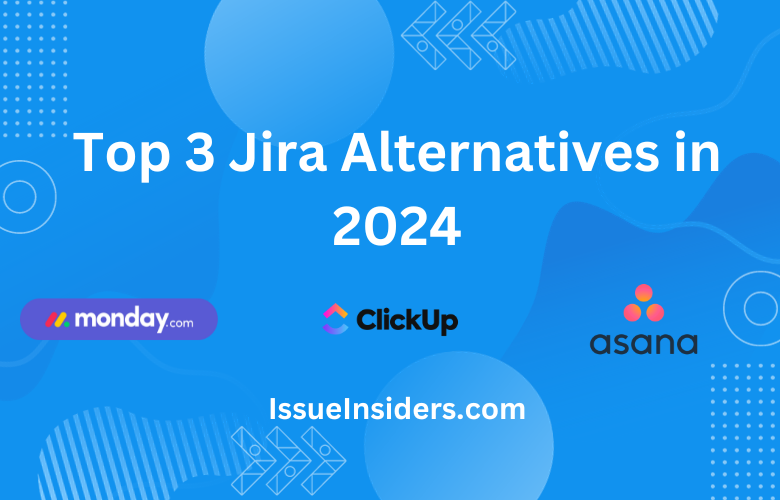For teams seeking Jira Alternatives that offer simplicity, customization, or different sets of functionalities, exploring other options becomes imperative.
With Jira being a long-standing favorite for many, especially in Agile and tech-centric environments, it’s not the universal solution for every team’s challenges.
As we step into 2024, the quest for more intuitive, flexible, and diverse project management solutions brings us to explore alternatives that can revolutionize the way teams collaborate and manage projects.
In this comprehensive guide, we delve into the top 3 alternatives to Jira: Monday.com, ClickUp, and Asana.
Each of these tools brings a unique blend of features, usability, and customization, catering to a variety of project management styles and team dynamics. Whether you are a small startup looking for an easy-to-use platform or a large enterprise seeking extensive customization, this guide aims to provide you with insights and detailed comparisons to help you navigate through these options and select the best fit for your 2024 project management needs.
Table of Contents
Best Jira Alternatives 2024
1) Monday.com
Monday.com is a versatile project management platform renowned for its ease of use and extensive customization options.
It stands out with its user-friendly interface, making it an excellent choice for teams across various industries seeking an intuitive and adaptable tool for managing their projects.

- Best for: All-around project management
- Key Features: Customizable workflow, Kanban-style boards, Scrum templates, over 200 project templates, and integration with over 750 apps.
Pros
- Free plan available
- User-friendly interface
- Versatile for various industries
- Extensive template library
- Open API architecture
- Detailed Reporting
Cons
- Automations only on higher-tier plans
- No guest access on the free plan
- Price starts at 8$/month user
Monday VS Jira Comparison
| Feature | Monday.com | Jira |
|---|---|---|
| Primary Focus | General project management across various industries | Agile development and IT project management |
| User Interface | Intuitive and user-friendly | Complex and more suited for technical users |
| Customization | High level of customization for workflows | Highly customizable, especially for software development |
| Integration | Over 750 integrations including Slack, Google Drive | Deep integration with Atlassian products, numerous third-party apps |
| Collaboration Features | Extensive collaboration tools, including a whiteboard | Collaboration mainly through issue and project tracking |
| Task Management | Flexible task management with multiple views | Advanced task management with detailed tracking |
| Reporting | Comprehensive reporting tools | Extensive reporting, especially for development metrics |
| Pricing | Starts at $8 per user/month (billed annually) | Free for up to 10 users, Standard plan starts at $7 per user/month |
| Ease of Use | Generally considered easier for beginners | Steeper learning curve, more suitable for tech-savvy users |
| Scalability | Suitable for businesses of all sizes | Ideal for medium to large enterprises, especially in tech |
| Templates | Over 200 project templates available | Various templates, mainly focused on software development |
| Project Views | Multiple views like Kanban, calendar, timeline | Agile-focused views like Scrum and Kanban boards |
| Agile Functionality | Supports Agile methodologies but is more general in use | Strong focus on Agile and software development processes |
| Mobile App | Robust mobile app for on-the-go management | Comprehensive mobile app, geared towards tracking and updates |
2) ClickUp
ClickUp is a robust project management tool that prides itself on flexibility and customization.
It caters to teams desiring a highly adaptable system with a range of features tailored to enhance productivity and streamline project workflows.

Best for: Customized project management
Key Features: Kanban-style boards, sprint templates, built-in Agile project management features, and extensive customization options.
Pros
- Free plan for unlimited users
- Affordable pricing when getting in bulk
- Highly customizable
Cons
- Limited bug-tracking functionality
- No native road mapping features
- Not recommended for Software Development & Bug Tracking
- Price starts at 7$/month user
ClickUp VS Jira Comparasion
| Feature | ClickUp | Jira |
|---|---|---|
| Primary Focus | Versatile project management for various industries | Agile development and IT project management |
| User Interface | User-friendly and visually appealing | More technical, suited for experienced users |
| Customization | Highly customizable for different workflows | Extensive customization, especially for Agile and software development |
| Integration | Wide range of integrations including Google, Slack, GitHub | Deep integration with Atlassian products and numerous third-party apps |
| Collaboration Features | Strong collaboration tools including chat and docs | Collaboration focused on issue tracking and project management |
| Task Management | Advanced task management with flexible views | Detailed task management with a focus on development tracking |
| Reporting | Comprehensive reporting capabilities | Advanced reporting, especially for development and Agile metrics |
| Pricing | Free plan available; paid plans start at $5 per user/month | Free for up to 10 users; Standard plan starts at $7 per user/month |
| Ease of Use | Generally easier to use, suitable for all user levels | Steeper learning curve, more suitable for technical teams |
| Scalability | Suitable for teams of all sizes | Best for medium to large teams, especially in software development |
| Templates | Numerous templates for various project types | Various templates, mainly focused on Agile and software development |
| Project Views | Multiple views including List, Board, Box, Calendar | Agile-focused views like Scrum and Kanban boards, Roadmaps |
| Agile Functionality | Supports Agile but is versatile for various methodologies | Strong Agile and Scrum features for software development |
| Mobile App | Comprehensive mobile app | Functional mobile app primarily for tracking and updates |
3) Asana
Asana excels in simplifying workflow management with its straightforward, intuitive design.
It’s particularly suited for teams that value a user-friendly interface and strong collaboration features, making project management accessible and effective for teams of all sizes.

Best for: Workflow management
Key Features: Task assignment and tracking, project timelines, and diverse integrations.
Pros
- Intuitive user interface
- Strong collaboration features
- Great for managing projects across multiple teams
Cons
- Can be overwhelming for new users
- Limited reporting in the free version
- Does not offer a native Scrum environment
- Free basic version, and premium starts at $10.99 per user/month.
Asana VS Jira Comparasion
| Feature | Asana | Jira |
|---|---|---|
| Primary Focus | General project and task management | Agile development and IT project management |
| User Interface | User-friendly, intuitive design | More complex, better suited for technical users |
| Customization | Customizable workflows and views | Highly customizable, especially for Agile methodologies |
| Integration | Wide range of integrations including Microsoft, Slack, and more | Extensive integration with Atlassian suite and third-party tools |
| Collaboration Features | Strong focus on team collaboration and communication | Collaboration centered around issue tracking and Agile boards |
| Task Management | Flexible task and project management with multiple views | Advanced issue and project tracking, geared towards development teams |
| Reporting | Basic reporting features; more advanced in premium versions | Comprehensive reporting, particularly for Agile and development metrics |
| Pricing | Free basic version; Premium starts at $10.99 per user/month | Free for up to 10 users; Standard plan starts at $7 per user/month |
| Ease of Use | Known for ease of use and quick setup | Steeper learning curve, requires more technical expertise |
| Scalability | Suitable for teams of all sizes | Ideal for medium to large teams, especially in software development |
| Templates | Variety of templates for different project types | Range of templates mainly focused on software development and Agile |
| Project Views | List, Board, Calendar, Timeline, and more | Agile-focused views like Scrum and Kanban boards, Roadmaps |
| Agile Functionality | Offers features for Agile management but not as a primary focus | Strong emphasis on Agile and Scrum methodologies |
| Mobile App | Comprehensive mobile app for on-the-go management | Functional mobile app with a focus on tracking and updates |
Making the Informed Choice
Selecting the right project management tool is crucial for the efficiency and success of any team. In this guide, we’ve explored three top-notch Jira alternatives: Monday.com, ClickUp, and Asana. Each offers unique features and advantages:
- Monday.com stands out for its all-around project management capabilities, user-friendly interface, and extensive customization options, making it ideal for a wide range of industries.
- ClickUp shines with its highly customizable boards and templates, appealing to teams looking for tailored project management solutions.
- Asana, known for its intuitive interface and strong collaboration features, is perfect for managing projects across multiple teams, especially for those new to project management tools.
Your choice will depend on your team’s size, industry, and specific project management requirements. Whether you prioritize ease of use, customization, or specific functionalities like Agile methodologies, one of these tools is likely to align with your needs, providing a seamless and efficient alternative to Jira.
Pick your Jira alternatives wisely!