In the dynamic world of project management, efficient time tracking is crucial. Jira Tempo Plugin not only aids in accurate billing but also provides valuable insights into the workflow, helping teams enhance productivity. This is where this jira time tracking plugin comes into play, serving as a comprehensive solution for all your time tracking needs.
Table of Contents
What is Jira Tempo Plugin?
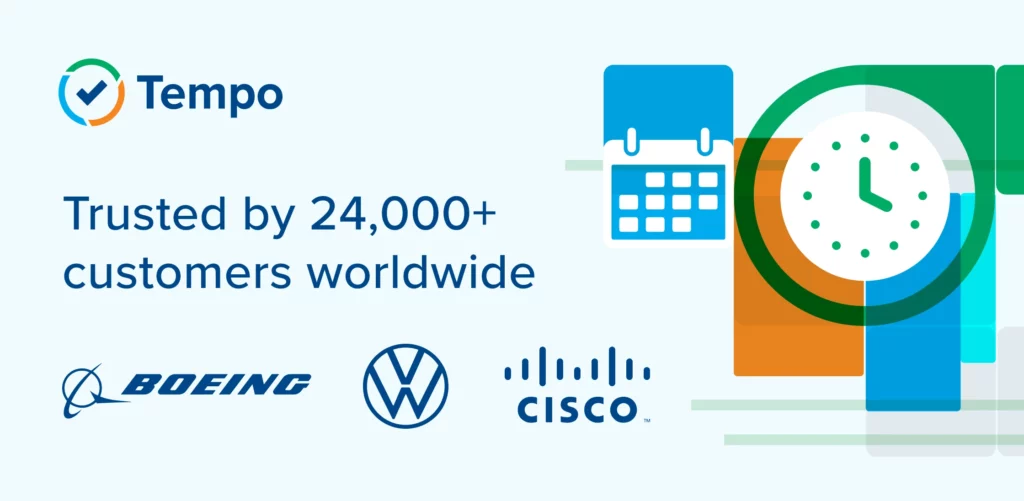
The Jira Tempo Plugin is an agile and versatile tool designed to seamlessly integrate with Jira. It provides an intuitive interface for logging hours, managing timesheets, and visualizing work efforts, making time tracking simpler and more efficient.
Enhanced Productivity & Transparency:
- Tempo Timesheets allow users to allocate time efficiently, understand their workload capacity, and facilitate transparent communication within the team.
Optimized Business Operations:
- Organizations use Tempo Timesheets to understand task-related costs, make informed decisions, forecast accurately, and allocate resources effectively, which is crucial for business operations like invoicing.
Key Features of Jira Tempo Plugin
Seamless Integration with Jira:
- The add-on integrates smoothly with Jira, offering slight modifications to Jira’s interface to enhance its functionality.
Efficient Time Logging Methods:
- Users can log time through the calendar view, drag-and-drop method, or alternative views, making it adaptable to different work schedules and behaviors.
Real-Time Tracker:
- The real-time tracker is ideal for users who multitask, allowing them to start, pause, and stop the timer, with the logged time automatically updated in the work log.
Customizable Worklog Menu:
- The work log menu is customizable to capture specific data as per organizational needs, with options for adding billable time and work attributes.
Why Use Jira Tempo Plugin for Time Tracking?
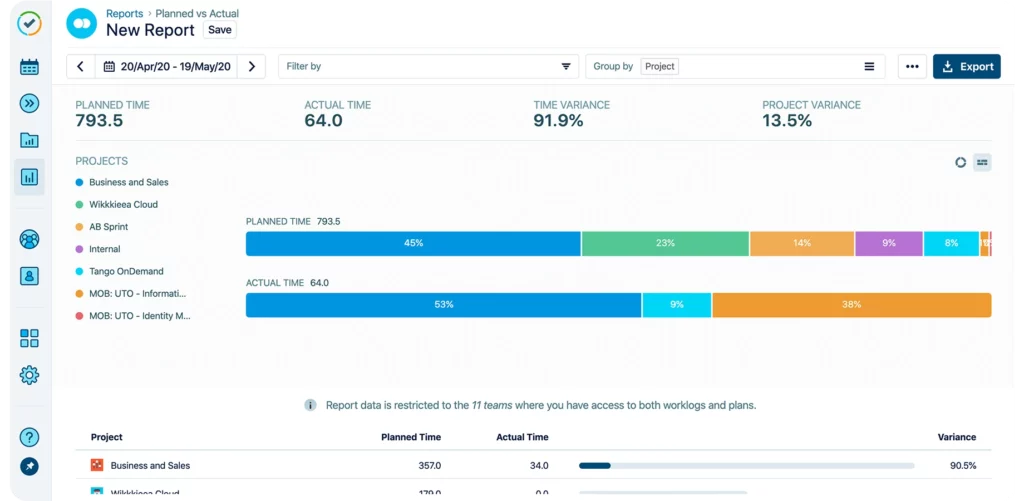
Employing the Jira Tempo Plugin for time tracking comes with a myriad of benefits:
- Efficient Time Logging: Users can log their hours with ease, using various methods like the calendar view, drag-and-drop functionality, or even through smart time logs.
- Dynamic Reports: The plugin offers insightful and dynamic reports, providing a clear overview of the team’s work, helping in effective project planning and analysis.
- Seamless Integration: It integrates flawlessly with other Jira features and plugins, creating a unified and efficient workspace for teams.
Understanding the Jira Tempo Plugin
The Jira Tempo Plugin is a dynamic tool designed to integrate seamlessly with the Jira software, a popular platform used for tracking project development, issues, and tasks. This plugin specifically enhances Jira’s time tracking capabilities, providing a user-friendly interface and a suite of features that simplify the process of logging, managing, and visualizing work hours and efforts.
How Can Businesses Benefit?
1. Streamlined Time Tracking:
- Example: For consulting firms where billable hours are crucial, the Jira Tempo Plugin automates and simplifies the time entry process. Consultants can easily log the hours spent on each client’s project, reducing errors and saving time that might be lost with manual entry.
2. Enhanced Project Management:
- Example: A marketing agency can leverage the plugin to have a clear view of the time spent on various campaigns. This insight enables project managers to allocate resources more efficiently, preventing burnout and ensuring that each campaign receives the attention it deserves.
3. Informed Decision-Making:
- Example: For retail businesses, understanding the time invested in inventory management, customer service, and other operational areas is vital. The plugin’s reporting feature provides detailed insights, allowing managers to make data-driven decisions to improve efficiency and productivity.
4. Budget Monitoring & Control:
- Example: Construction companies can use the plugin to track the time spent on different project phases. By comparing the actual hours worked with the budgeted time, project managers can identify and address discrepancies, helping to keep the project within budget.
5. Improved Transparency & Accountability:
- Example: In a software development company, transparency is key to client trust. The Jira Tempo Plugin allows developers to log their hours accurately, providing clients with a transparent view of the time invested in each task, fostering trust and facilitating smoother client relations.
Real-Life Application
Consider a financial services company that handles multiple client portfolios. With the Jira Tempo Plugin, financial analysts can meticulously log the time they spend on each client’s portfolio. This precise time tracking enables the company to bill clients accurately, offering transparency and building client trust. Additionally, the management gains insights into the analysts’ workload and performance, aiding in workload balancing and resource allocation for optimal productivity.
Jira Tempo Timesheets – Getting Started
Jira Tempo Timesheets is a core feature of the plugin that allows users to create, submit, and approve timesheets effortlessly. It provides a clear view of the work log, making it easier for teams to manage their hours and for managers to have an overview of the team’s effort.
Creating and Managing Timesheets
Creating and managing timesheets with the Jira Tempo Plugin is a breeze:
- Navigate to the ‘Timesheets’ tab in Jira.
- Create a new timesheet by selecting the relevant time period and assigning it to a user or a team.
- Users can then log their hours, and once completed, submit the timesheet for approval.
- Team leads or managers can review and approve the timesheets, all within the Jira interface.
Jira Time Tracking Best Practices
To make the most of the Jira Tempo Plugin, adhere to the following best practices:
- Consistent Logging: Ensure that all team members log their hours consistently and accurately to maintain a reliable record of work effort.
- Utilize Reports: Regularly review and analyze the dynamic reports generated by the plugin to gain insights into team performance and project progress.
- Understand your work patterns and routine, and choose a time logging method that fits best.
- Consistently log time, either using real-time trackers or by dedicating time at the end of the day for this task.
- The granularity of logged activities enhances the benefits for teams and organizations.
Users with appropriate permissions can customize the worklog window to capture necessary data, like adding billable time through the Global Configuration settings or using work attributes for added customization.
Time Tracking In Jira Dashboard
The Jira Dashboard is your central hub for all project-related information, and with the Tempo Plugin, you can have your time tracking data integrated seamlessly into this dashboard. This allows for quick access to time tracking data, helping teams and managers stay updated on project progress and individual contributions.
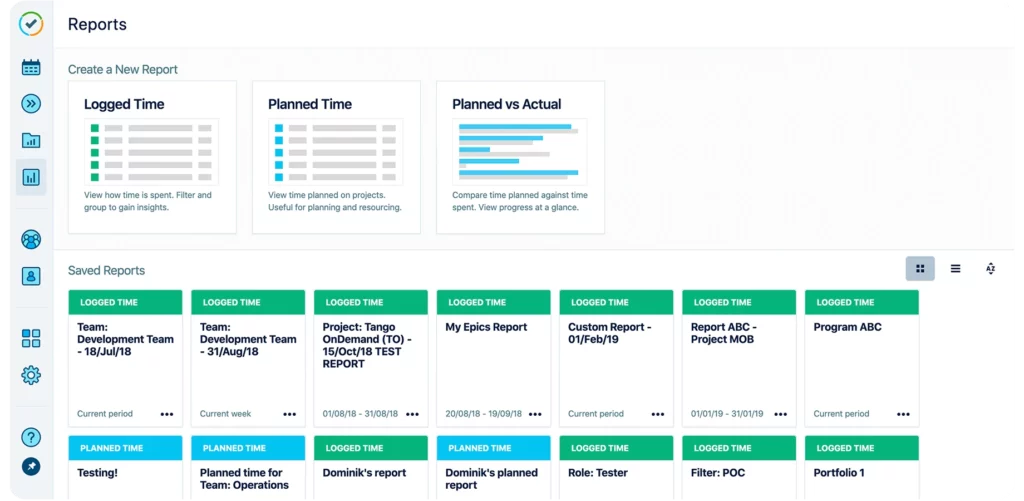
Customizing Time Tracking Dashboard
With the Tempo Plugin, customizing your time tracking dashboard is straightforward:
- Go to your Jira Dashboard.
- Add the ‘Tempo Timesheets’ gadget to your dashboard.
- Configure the gadget to display the relevant time tracking data, such as logged hours, approved timesheets, or team overview.
Organizing Data with Tempo Accounts and Teams
- Tempo Accounts: Offers a structured way to track time across various teams and projects, providing a clean layout for reports and valuable insights.
- Tempo Teams: Allows team leaders to overview time logged by members on different projects, facilitating timesheet approval and data accuracy confirmation.
Jira Time Tracking Subtasks
Tracking time for subtasks is crucial for understanding the effort put into each aspect of a project. The Tempo Plugin facilitates this by allowing users to log hours for individual subtasks, providing a more granular view of work distribution and effort.
Setting Up Subtask Time Tracking
Setting up time tracking for subtasks is simple:
- When creating or editing a subtask, navigate to the ‘Log Work’ option.
- Enter the hours worked on the subtask, and the plugin will automatically update the parent task with the logged hours.
Time tracking is integral to efficient project management, and with the Jira Tempo Plugin, this process becomes streamlined and intuitive. From logging hours to generating insightful reports, the plugin provides all the tools you need for effective time tracking.
Ready to take control of your project’s time management? Start using the Jira Tempo Plugin today and experience a new level of efficiency in time tracking!
