Welcome to the world of Jira User Stories! 🌟 If you’re embarking on a Jira project without prior experience, fear not. Whether you are a project manager, developer, or an intrigued reader, understanding Jira is a valuable asset in seamlessly navigating the agile methodology.
We’re here to guide you through the enchanting narrative of Jira User Stories, unraveling each page carefully and engagingly.
Table of Contents
What is a Jira User Story?
Imagine a tool so powerful, it translates your needs into a language your tech team understands fluently! That’s a Jira User Story for you.
A User Story is the golden nugget of requirements.
Jira User Stories are concise expressions of requirements from the perspective of an end-user. They are quintessential in agile frameworks, serving as a tool to foster understanding, communication, and collaboration among team members.
Examples:
- “As a content creator, I want a spell-check feature so that I can avoid typos in my articles.”
- “As a shopper, I want a wishlist feature so that I can save products to purchase later.”
Understanding the distinctions between user stories, tasks, and epics is pivotal:
- User Story vs Task: While user stories are broad and focus on end-user value, tasks are small, specific actions necessary to complete a story.
- User Story vs Epic: Epics are large bodies of work that can be broken down into several user stories.
Crafting Captivating Jira User Stories
Creating a Jira User Story is an art that requires precision and clarity.
- Navigate to Your Project: Select your desired project in Jira.
- Create a New Story: Click on ‘Create’ and select ‘Story’ as the issue type.
- Fill in the Details: Provide a Summary, Description, and Acceptance Criteria.
Example:
- Summary: “Implement Wishlist Feature”
- Description: “As a shopper, I want a wishlist feature to save products for later.”
- Acceptance Criteria: List the specific requirements and expectations.
Jira User Story Templates
Templates are your storytelling blueprint, ensuring you cover all elements without losing the essence.
Example Template:
| Field | Content |
|---|---|
| Summary | Feature Name |
| Description | As a [User], I want [Action] so that [Benefit]. |
| Acceptance Criteria | – List of requirements |
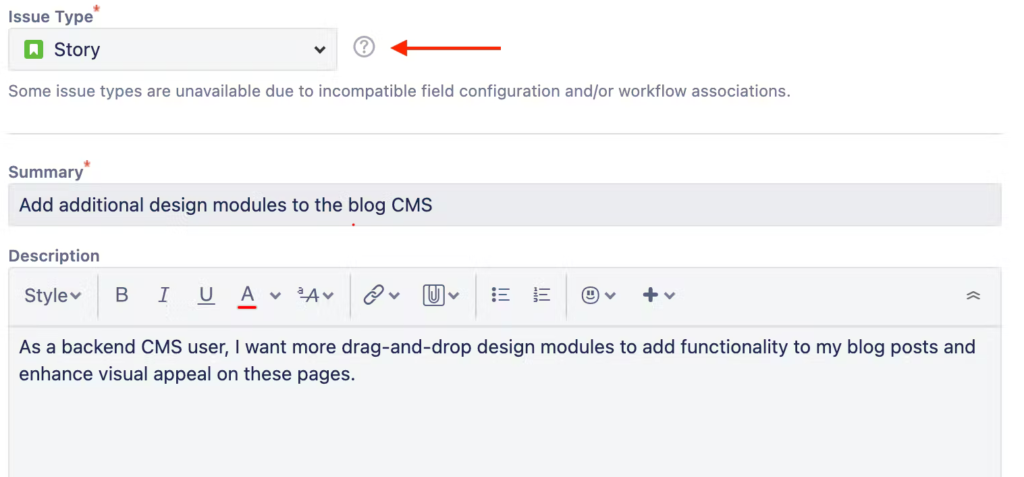
Jira User Story Map and Workflow
User Story Mapping is a strategic method to organize and prioritize user stories. It provides a visual representation of the user journey, helping teams understand the project’s scope and focus on delivering value to users.
Imagine a treasure map, each X marking a story leading to project gold. User Story Mapping is your visualization and planning ally, helping prioritize and structure stories to navigate through the project seamlessly.
The Workflow represents the life cycle of a user story, from creation to completion.
Advanced Tips for Jira User Stories
- Custom Fields: Customize your user stories by adding fields that capture unique data points, enhancing the story’s descriptiveness and relevance.
- Integration with Aha: Synchronize your Jira with Aha for efficient cross-platform collaboration.
- Deleting User Stories: Carefully remove stories that are no longer relevant or necessary without losing vital information.
- Adding Points: Allocate points to your user stories to estimate the effort required for completion, aiding in effective sprint planning.
Jira User Story FAQ:
- How to Add Test Cases?
- It’s like adding plot twists, done through the ‘Test’ issue type or integrated tools.
- How to Allocate Points?
- Story points are your currency; allocate wisely in the ‘Estimate’ field during creation or editing.
- Closing the Story?
- Moving the story to ‘Done’ is like dropping the curtain after a splendid performance.
With this guide, you’re now equipped to craft, navigate, and utilize Jira User Stories effectively.
These small yet powerful narratives are not just requirements; they are the compass guiding your team towards a successful project completion. Happy storytelling!
