Jira Agile is a powerful tool for agile project management. By mastering Jira software, you can optimize your project management skills and enhance your workflows. With its diverse capabilities, Jira Agile can help you streamline your project tracking and boost team collaboration, allowing you to achieve project success seamlessly.
Table of Contents

Key Takeaways
- Jira is a powerful tool for agile project management
- Jira software can optimize your project management skills and enhance your workflows
- Streamline your project tracking with Jira Agile’s diverse capabilities
- Boost team collaboration to achieve project success seamlessly
- Mastering Jira Agile is crucial for effective project management
Streamline Workflows with Jira Boards
Jira boards are a powerful tool that can help you streamline your workflows and improve project tracking. Using Jira boards can be especially effective when implementing the agile methodology, as it provides a visual representation of your project’s progress and allows for easy collaboration within your team.
There are two main types of Jira boards: scrum boards and kanban boards. Scrum boards are ideal for managing projects that follow the scrum methodology, while kanban boards are better suited for teams that follow the kanban methodology. Regardless of which methodology you follow, Jira boards can help you manage your project more efficiently and effectively.
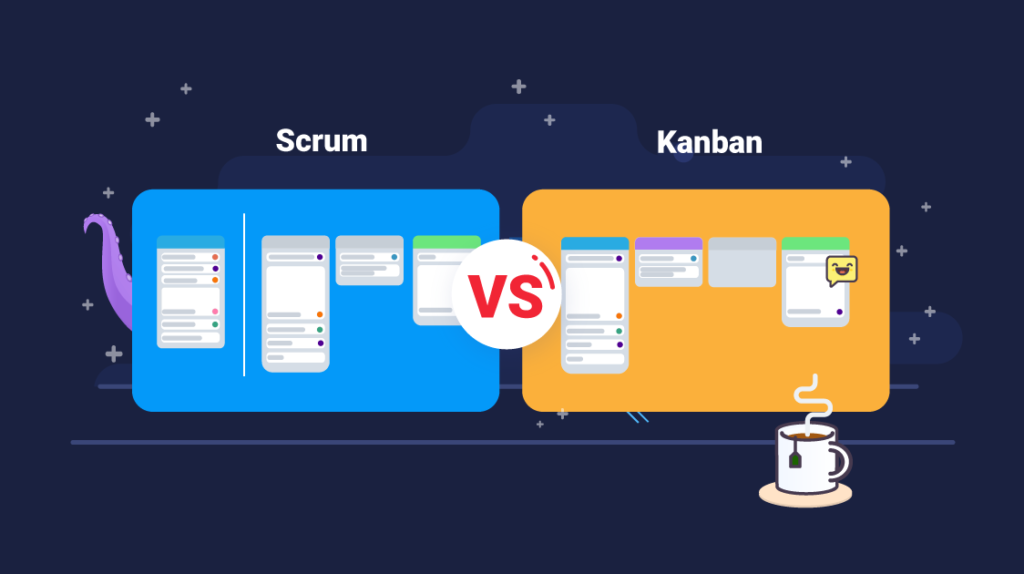
Scrum Boards
Scrum boards in Jira are designed to help agile teams plan, track, and manage their work. They are divided into columns that represent various stages of the development process, such as “To Do,” “In Progress,” and “Done.” This provides a clear visual representation of the project’s progress and helps team members understand what needs to be done next.
Scrum boards are especially useful for managing complex projects with lots of moving parts. They allow you to break down larger tasks into smaller, more manageable pieces, making it easier to assign work to team members and track progress.
Kanban Boards
Kanban boards are similar to scrum boards in that they are designed to help teams manage their work more efficiently. However, kanban boards are better suited for teams that work on a continuous delivery cycle, rather than a fixed timeline.
Like scrum boards, kanban boards are divided into columns that represent different stages of the development process.
However, kanban boards focus more on visualizing the flow of work through the system, rather than planning and tracking individual tasks. This makes them ideal for teams that value flexibility and responsiveness.
Regardless of which type of board you choose, using Jira boards can help you track your project’s progress and communicate more effectively with your team. With Jira’s powerful project tracking capabilities, you can easily identify bottlenecks and inefficiencies in your workflows, allowing you to optimize your processes and improve your team’s overall productivity.
Enhance Efficiency with Agile Tools
Agile tools are essential for effective project management, and Jira offers a range of features to help streamline your workflows. Two of the most popular agile tools are scrum boards and kanban boards.
Scrum Boards
Scrum boards are ideal for managing complex projects with multiple teams. They provide a visual representation of the project status, allowing team members to see the progress from start to finish. Jira’s scrum boards help teams to organize and prioritize tasks based on the scrum methodology, ensuring that deadlines are met and quality is maintained.
With Jira’s scrum boards, team members can easily track their progress, update their status, and communicate with each other. The boards provide real-time information about the project status, including the completed work, the current progress, and the upcoming tasks. This helps team members to stay on track and focus on their goals.
Kanban Boards
Kanban boards are ideal for teams that have a continuous flow of work. They offer a visual representation of the tasks that need to be done, and the progress of each task. Jira’s kanban boards help teams to prioritize their work based on the principles of the kanban methodology, ensuring that tasks are completed efficiently and on time.
The kanban boards in Jira enable teams to collaborate and communicate effectively. They show the status of each task, including the workflow, the priority, and the assignee. This allows team members to understand their roles and responsibilities, and to work together to achieve the project goals.
By using Jira’s scrum boards and kanban boards, teams can enhance their efficiency and achieve their project goals in a timely manner. These agile tools provide a powerful way to manage projects, collaborate effectively, and ensure quality throughout the project lifecycle.
Optimize Team Productivity with Jira Scrum
Agile software development relies heavily on team collaboration and efficient project management. Jira Scrum is a powerful tool that can help you achieve both. By implementing Jira + Scrum in your agile projects, you can streamline workflows, optimize team productivity, and foster agile team collaboration.
Jira + Scrum offers a variety of features and functionalities that can help you manage your project effectively. These include:
- Sprints: Break down your project into manageable tasks, set deadlines, and monitor progress through the use of sprints.
- Backlogs: Prioritize your tasks in your product backlog to ensure that the most important tasks are completed first.
- Burn-down charts: Track the progress of your sprints using burn-down charts to ensure that you are on track to meet your deadline.
- Customizable boards: Customize your boards to suit your project requirements, and track the progress of your tasks throughout the development process.
With Jira Scrum, you can also foster agile team collaboration by:
- Sharing information: Share information about your project status, issues, and progress with your team members, ensuring everyone is on the same page.
- Celebrating successes: Celebrate project successes and milestones with your team, fostering team spirit and motivation.
- Encouraging feedback: Encourage feedback from your team members, allowing for continuous improvement and ensuring that everyone’s contributions are valued.
Jira Scrum is a powerful tool that can greatly enhance your agile project management capabilities. Incorporating Jira Scrum in your agile workflow can streamline your processes and help you achieve project success.
Streamline Workflows with Jira Kanban
In agile projects, efficient project tracking is crucial for success. Jira Kanban, a powerful tool offered by Jira software, can help streamline your workflows and improve project tracking.
One of the primary benefits of Jira Kanban is its visual representation of work items. The Kanban board allows team members to see the status of each task, from backlog to completed, at a glance. This feature improves transparency and allows for better communication within the team.
| Jira Kanban Features: | Benefits: |
|---|---|
| Customizable columns | Adapt to your team’s specific workflow |
| Drag-and-drop functionality | Quickly move tasks between columns |
| Work in progress (WIP) limits | Prevent overloading team members with too many tasks at once |
Implementing the agile methodology effectively is another crucial aspect of successful project management. Jira Kanban is designed to support agile processes and can help teams implement the methodology in their workflows.
- Visualize the flow of work
- Limit work in progress
- Manage flow
- Make process policies explicit
With Jira Kanban, you can optimize your project tracking and streamline your workflows, allowing for effective collaboration within your agile team.
Harness the Power of Jira Software
Jira Software is a versatile project management tool that provides a range of features to help teams manage their projects effectively. With Jira Software, you can plan, track, and release software with confidence, knowing that your team has the right tools at their fingertips.
One of the standout features of Jira Software is its ability to scale with your team’s needs. Whether you’re running a small team or a large enterprise, Jira Software can handle the workload. The tool is highly customizable and can be adapted to suit the unique requirements of your projects.
In addition to its flexibility, Jira Software offers powerful project management capabilities. The tool allows you to create and track tasks, manage backlogs, and monitor progress. With Jira Software, you can easily create reports and dashboards to keep track of project status and ensure that everyone is on the same page.
Jira Software also supports agile project management methodologies, including Scrum and Kanban. With Jira’s Scrum capabilities, teams can use sprints to plan and deliver work in short, iterative cycles. Jira’s Kanban boards allow for continuous flow and help teams stay focused on delivering value to customers.
Overall, Jira Software is a powerful project management tool that can help teams of all sizes and industries achieve project success. By harnessing the power of Jira Software, teams can streamline workflows, improve collaboration, and enhance productivity.
Boost Collaboration with Jira Boards
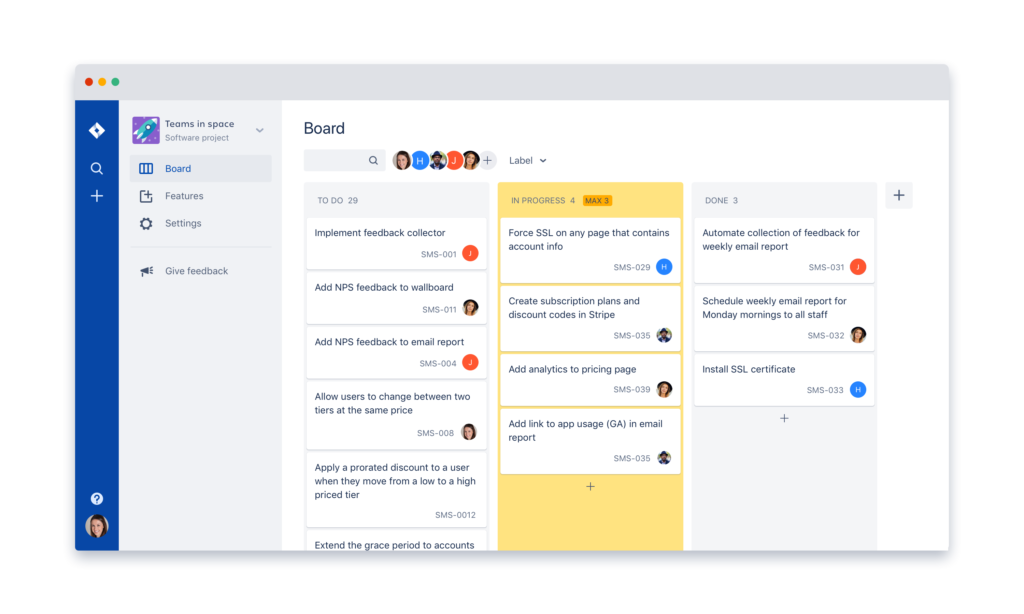
In agile project management, collaboration is essential for success. Jira Board is a powerful tool that can help boost collaboration within your team. With Jira Board, you can create a central hub where team members can view and update project information in real-time.
One of the key features of Jira Board is its ability to facilitate agile team collaboration. Team members can visualize project progress, identify bottlenecks, and prioritize tasks together. With Jira Board, team members can easily communicate updates and collaborate on tasks, ensuring everyone is on the same page.
Another benefit of Jira Board is its project tracking capabilities. With Jira Board, you can track the progress of each task and update its status in real-time. This feature helps keep everyone informed of project progress and ensures that tasks are completed on time.
How to Use Jira Board for Agile Team Collaboration
To use Jira Board effectively for agile team collaboration, follow these steps:
- Create a board for your project. You can customize the board’s layout to fit your team’s needs.
- Add tasks to the board and assign them to team members.
- Use swimlanes to group tasks by priority, team member, or status.
- Update the status of tasks as they progress through different stages of completion.
- Use the comment feature to communicate updates, ask questions, or provide feedback.
- Use the activity feed to keep up-to-date on project progress and team member updates.
By following these steps, you can harness the power of Jira Board to boost collaboration within your team, improve project tracking, and enhance overall project management capabilities.
Improve Project Management with Jira Agile
Jira Agile is a powerful tool that can enhance your overall project management capabilities. With its agile project management features and functionalities, Jira Agile can help your team deliver high-quality projects on time and within budget. In this section, we will explore some of the ways Jira Agile can improve your project management processes.
Effective Project Planning
Jira Agile allows you to plan your projects effectively by providing you with powerful tools to create, plan, and prioritize your tasks. With Jira Agile, you can easily create user stories, map out your project timelines, and track your progress in real-time. This not only helps you manage your projects better but also ensures that everyone on your team is on the same page.
Efficient Project Execution
Jira Agile can help you execute your projects efficiently by providing you with agile project management tools that enable you to collaborate effectively with your team. You can use Jira Agile to create sprint backlogs, assign tasks to team members, and monitor progress in real-time. This ensures that your team stays focused and delivers high-quality work on time.
Accurate Project Monitoring
Jira Agile provides you with real-time project monitoring capabilities, allowing you to track progress, identify bottlenecks, and make informed decisions. With Jira Agile, you can create custom dashboards to track key metrics such as burn-down charts, velocity, and cycle time. This allows you to monitor the effectiveness of your processes and make data-driven decisions to improve your project outcomes.
Efficient Agile Team Collaboration
Agile project management is all about collaboration, and Jira Agile is designed to facilitate effective team collaboration. With Jira Agile, you can use tools like Scrum boards and Kanban boards to visualize your project workflows and improve communication among team members. This not only helps you stay on the same page but also ensures that everyone is working towards a common goal.
In conclusion, Jira Agile is an excellent tool for improving your project management capabilities. Whether you are managing a small project or a large-scale project, Jira Agile can help you deliver high-quality work on time and within budget.
Conclusion
Mastering Jira Agile and utilizing agile tools is essential for effective project management. Jira Software provides a powerful platform that can optimize workflows, streamline project tracking, and improve team collaboration. By harnessing the capabilities of Jira Scrum and Jira Kanban, you can boost team productivity and implement the agile methodology effectively.
It is important to stay up-to-date with the latest Jira Agile features and functionalities to maximize its potential for your projects. By taking advantage of Jira Boards, you can streamline your workflows and enhance project tracking. Additionally, Jira Agile can improve your overall project management capabilities, helping you achieve project success.
By mastering Jira Agile and utilizing agile tools, you can enhance your project management skills and improve efficiency. We hope this article has provided useful insights into the power of Jira Agile and its capabilities for agile project management.
FAQ
What is Jira Agile?
Jira Agile is a software tool that helps manage agile projects and enhance project management skills. It provides features and functionalities specifically designed for agile methodologies.
How can Jira Agile optimize my workflows?
Jira Agile streamlines workflows by providing boards, such as scrum and kanban boards, that enable visual tracking of tasks and progress. It also offers customizable workflows and automation to improve efficiency.
What are Jira boards?
Jira boards are visual representations of projects or work processes. They help teams track progress, manage tasks, and collaborate effectively. Jira offers different types of boards, such as scrum and kanban boards.
How can Jira enhance my efficiency with agile tools?
Jira provides agile tools, such as scrum boards and kanban boards, which help teams manage tasks, prioritize work, and improve overall efficiency. These tools facilitate better collaboration and enable effective project tracking.
How does Jira Scrum optimize team productivity in agile software development?
Jira Scrum enables teams to plan and execute projects using agile methodologies. It provides features like sprint planning, backlog management, and progress tracking that enhance productivity and promote effective team collaboration.
What are the benefits of using Jira Kanban for project tracking?
Jira Kanban provides a visual representation of project tasks, allowing teams to track progress, identify bottlenecks, and optimize workflows. It enables real-time project tracking and promotes the agile methodology.
What is Jira Software and how does it help with project management?
Jira Software is a powerful project management tool that offers features for planning, tracking, and reporting. It enables teams to manage tasks, collaborate, and streamline project workflows, making project management more efficient.
How can Jira Board boost collaboration within agile teams?
Jira Board enhances collaboration by providing a centralized platform for task management, progress tracking, and communication. It enables teams to work together, share information, and stay aligned on project goals.
What are the advantages of using Jira Agile for project management?
Jira Agile provides a comprehensive set of features for agile project management, including agile boards, customizable workflows, and automation. It helps teams streamline processes, increase productivity, and achieve project success.
